
Set up your lifetime email as @ponts.org
17 November 2023
News
Viewed 811 times
Did you know?
Ponts Alumni offers you an address for life as soon as you join the school, whether or not you are a member. A great way to show that you belong to the Ponts Alumni community.
A few things to remember about this "lifetime address"...
The lifetime address is usually: prenom.nom@ponts.org
It is "for life" and will not disappear (as is the case, for example, with an eleves.enpc.fr address).
It can be :
- redirected to one or more addresses
- available in an e-mail program (Outlook or webmail, for example) - 30 MB in size
It's up to you to decide... after watching this tutorial we've prepared for you.
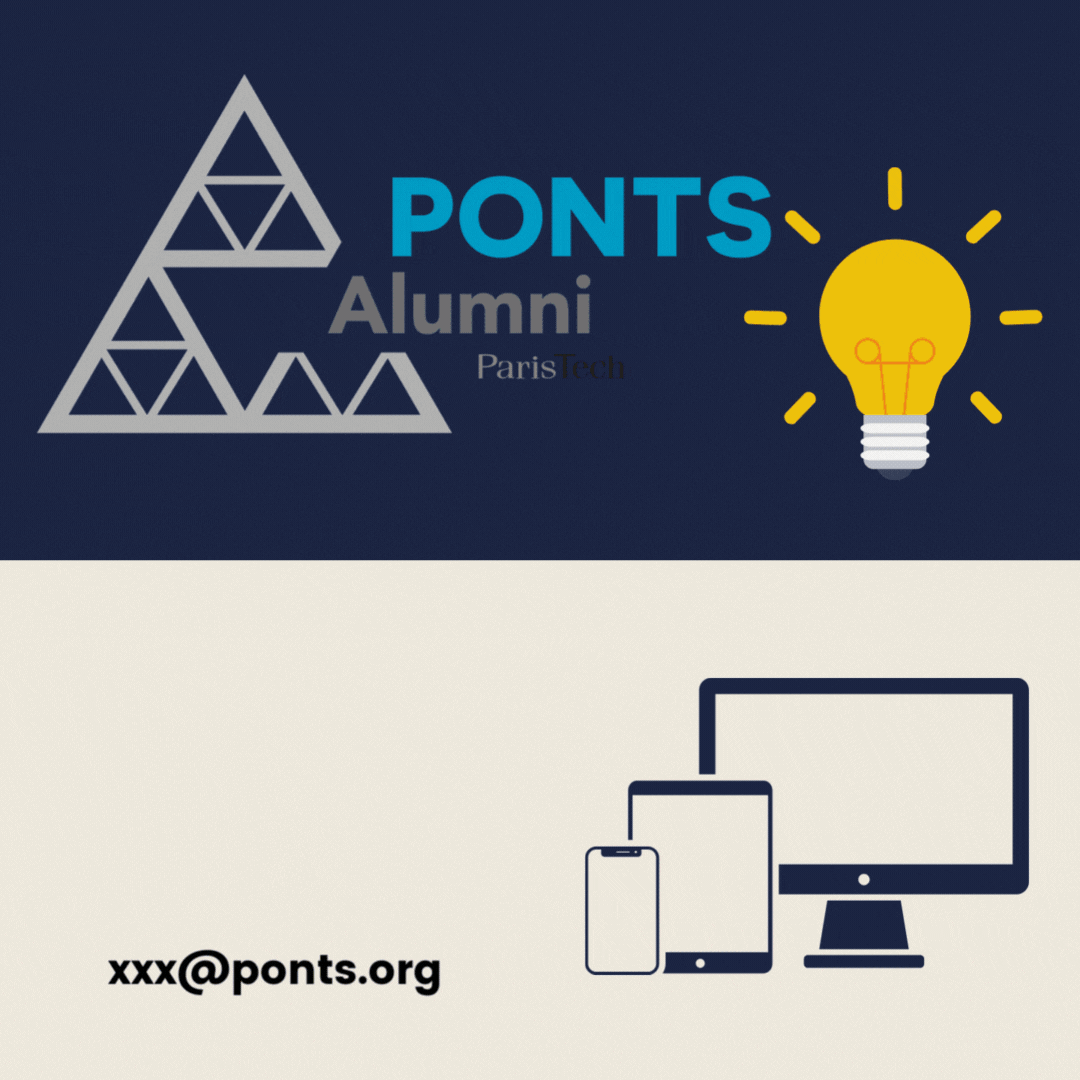
And by clicking on this link, you'll find all the instructions you need to set up your email client and send and receive emails with your @ponts.org address.






No comment
Log in to post comment. Log in.